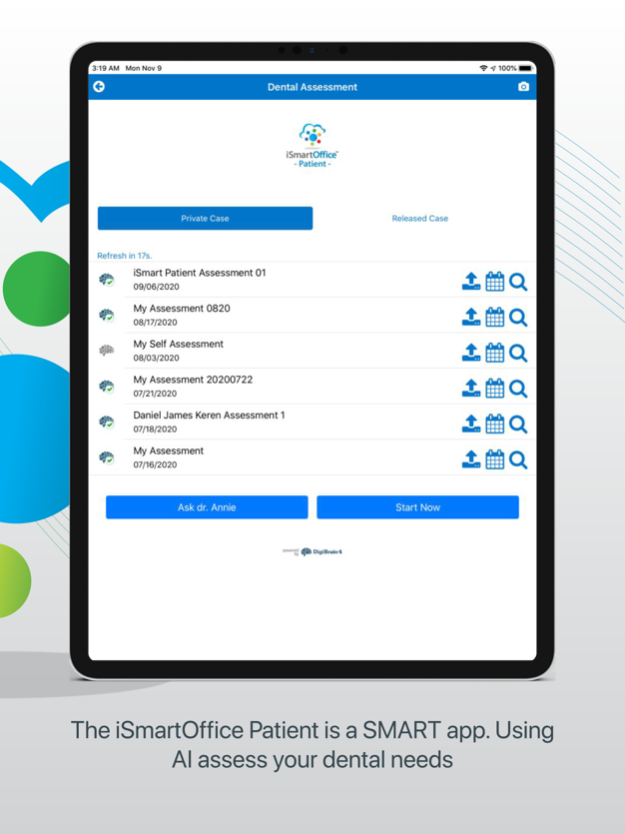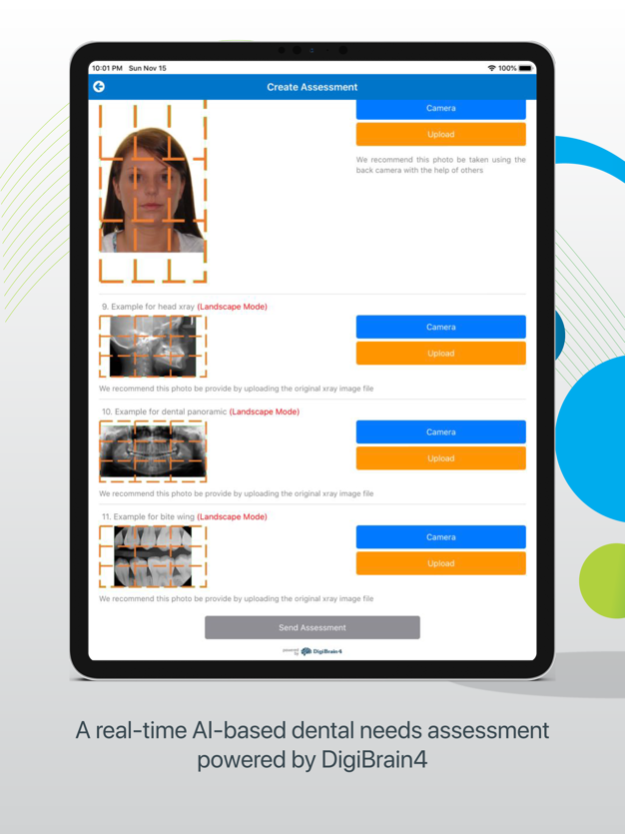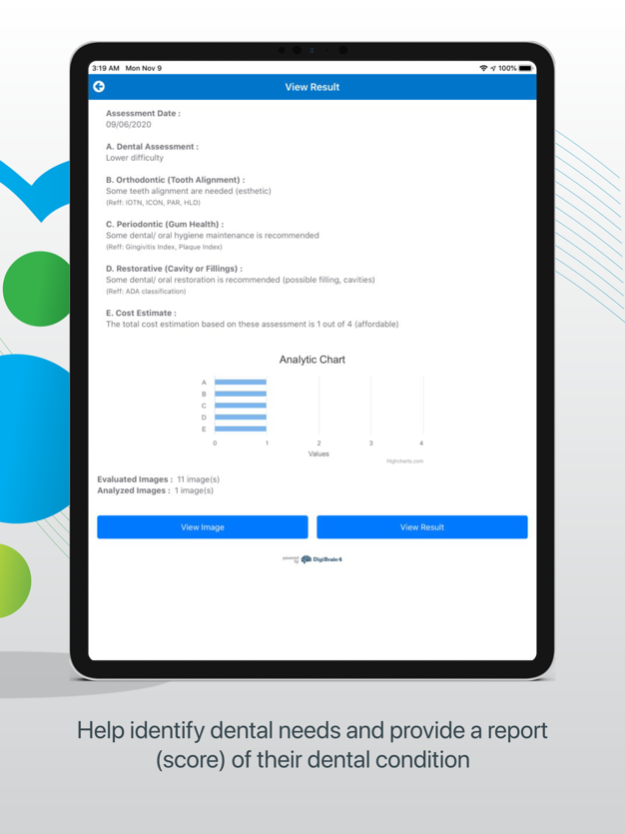iSmartOffice Patient 2.6.0
Free Version
Publisher Description
The iSmartOffice Patient is a SMART app. Using AI assess your dental needs.
Here are the app’s 7 main features:
1. AI-based Dental Assessment
A real-time AI-based dental needs assessment to help people seeking help identify their dental needs and provide a report (score) of their dental condition. Furthermore, it helps people build some foundation knowledge about their dental care. Users can show the result to review with their dentist (dental professionals) at their visit.
2. Find My Clinic
2.1. Search by Time Availability
See the dentist on your time-- use our easy calendar view to select times and dates that are convenient for you!
2.2. Find Your Service
Ours guided by dynamic questionnaires as well as AI-derived dental assessment features, it matches users with qualified providers tailored to the user's unique dental needs!
2.3. Match with a Qualified Provider
Locate the best service in your area with our provider ranking system!
2.4. Add Dental Insurance + Set A-Max Budget
Tell us if you have any dental insurance and how much you want to spend!
2.5. Set Your ZIP Code
Help us refine your search by entering your ZIP code!
3. Help
Gives extensive information on the background and nature of the displayed information.
4. Profile
Consist of user personal information.
5. Appointment
View or change upcoming and past dental appointments.
6. History
Users can review previously purchased best deal(s) or completed appointment(s). And canceled the appointment.
7. Best Deal
Stay in the know for exclusive deals and discounts!
Mar 20, 2024
Version 2.6.0
Bugfix for application stability performance enhancement.
About iSmartOffice Patient
iSmartOffice Patient is a free app for iOS published in the Health & Nutrition list of apps, part of Home & Hobby.
The company that develops iSmartOffice Patient is HealthCare Digital Solution, INC. The latest version released by its developer is 2.6.0.
To install iSmartOffice Patient on your iOS device, just click the green Continue To App button above to start the installation process. The app is listed on our website since 2024-03-20 and was downloaded 1 times. We have already checked if the download link is safe, however for your own protection we recommend that you scan the downloaded app with your antivirus. Your antivirus may detect the iSmartOffice Patient as malware if the download link is broken.
How to install iSmartOffice Patient on your iOS device:
- Click on the Continue To App button on our website. This will redirect you to the App Store.
- Once the iSmartOffice Patient is shown in the iTunes listing of your iOS device, you can start its download and installation. Tap on the GET button to the right of the app to start downloading it.
- If you are not logged-in the iOS appstore app, you'll be prompted for your your Apple ID and/or password.
- After iSmartOffice Patient is downloaded, you'll see an INSTALL button to the right. Tap on it to start the actual installation of the iOS app.
- Once installation is finished you can tap on the OPEN button to start it. Its icon will also be added to your device home screen.